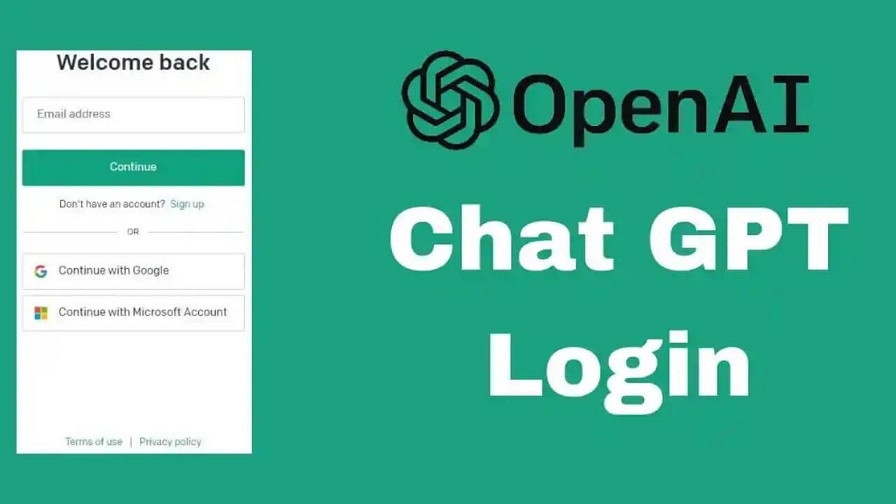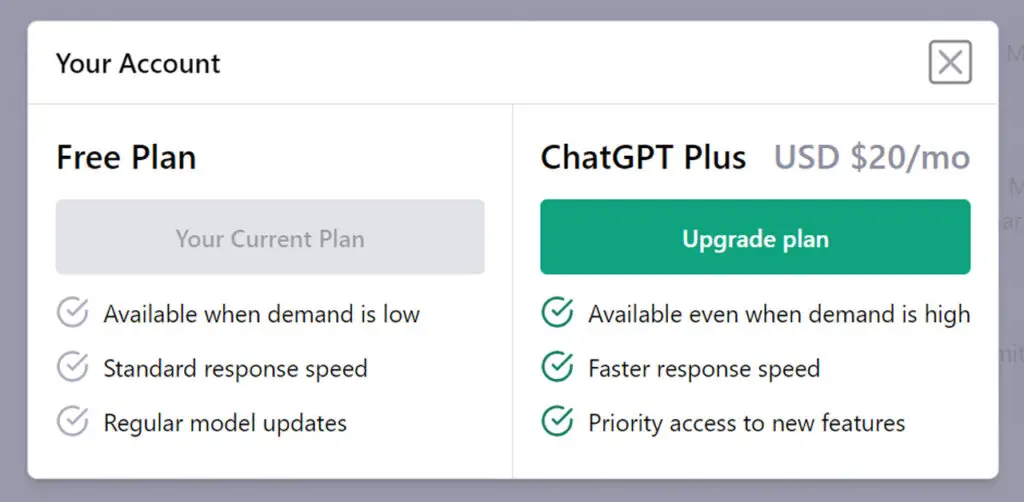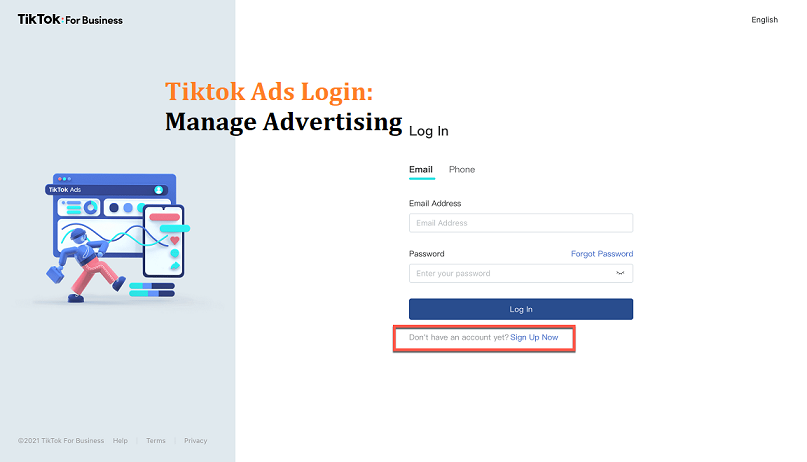Protect your home network from cyber threats with these essential steps. Learn how to secure your Wi-Fi network, change default credentials, enable encryption, update firmware, and implement firewall and antivirus protection. Safeguard your devices, data, and personal information by following these practical tips to enhance the security of your home network against potential cyber risks.
What is Cyber Threats?
What are the Common Types of Cybersecurity Threats?
Cybersecurity threats come in various forms, each with its own characteristics and potential impact. Here are some common types of Information security threats:
- Malware: Malicious software designed to disrupt, damage, or gain unauthorized access to computer systems. This includes viruses, worms, Trojans, ransomware, and spyware.
- Phishing: Deceptive techniques used to trick individuals into revealing sensitive information, such as passwords, credit card details, or personal information. Phishing attacks often occur through emails, messages, or fake websites that appear legitimate.
- Denial-of-Service (DoS) and Distributed Denial-of-Service (DDoS) Attacks: Overwhelming a network, system, or website with excessive traffic or requests, making it inaccessible to legitimate users.
- Man-in-the-Middle (MitM) Attacks: Intercepting and altering communication between two parties, allowing the attacker to eavesdrop, modify, or steal sensitive information.
- SQL Injection: Exploiting vulnerabilities in web applications by inserting malicious SQL code into input fields, enabling unauthorized access or manipulation of databases.
- Cross-Site Scripting (XSS): Injecting malicious scripts into web pages viewed by other users, allowing the attacker to execute arbitrary code or steal information.
- Social Engineering: Manipulating individuals through psychological tactics to deceive them into revealing sensitive information or performing actions that benefit the attacker. This can include techniques like pretexting, baiting, or impersonation.
- Insider Threats: Malicious actions or data breaches caused by individuals within an organization who have authorized access to systems or data. This can include employees, contractors, or partners.
- Advanced Persistent Threats (APTs): Sophisticated, long-term attacks by skilled adversaries seeking to gain persistent access to networks or systems for espionage, data theft, or sabotage.
- Internet of Things (IoT) Vulnerabilities: Exploiting security weaknesses in connected devices, such as smart home devices, wearable technology, or industrial control systems, to gain unauthorized access or control.
- Ransomware: Malware that encrypts a victim’s data and demands a ransom payment in exchange for the decryption key. Ransomware attacks can cause significant disruption and financial loss.
- Password Attacks: Attempting to gain unauthorized access to accounts by cracking passwords, using techniques like brute force attacks, dictionary attacks, or credential stuffing.
What is the Role of Encryption in Cybersecurity?
- Confidentiality: Encryption ensures the confidentiality of data by scrambling it into an unreadable form. Even if an attacker gains unauthorized access to encrypted data, they will not be able to understand its content without the decryption key.
- Data Protection: Encryption safeguards sensitive information such as personal data, financial details, intellectual property, or trade secrets. It prevents unauthorized individuals or malicious entities from accessing or exploiting the data, even if they manage to intercept or gain access to it.
- Secure Communication: Encryption secures communication channels by encrypting data transmitted over networks, such as emails, instant messages, or web browsing. This protects the confidentiality and integrity of the data, ensuring that only authorized recipients can understand and access the information.
- Authentication: Encryption is used in digital certificates and digital signatures to verify the authenticity and integrity of data. It helps confirm the identity of users or entities involved in a communication or transaction, mitigating the risk of impersonation or tampering.
- Compliance and Legal Requirements: Encryption is often required by regulations and industry standards to protect sensitive information. Adhering to encryption practices helps organizations meet legal and compliance obligations, reducing the risk of penalties or legal consequences.
- Data Storage Protection: Encryption is applied to stored data, whether on physical devices or in the cloud. Encrypting data at rest ensures that even if the storage media or devices are stolen or compromised, the data remains secure and inaccessible to unauthorized individuals.
- Mitigating Data Breach Impact: In the event of a data breach, encrypted data reduces the potential impact on individuals or organizations. Even if attackers gain access to encrypted data, they would need the decryption key to make sense of it, making the stolen data useless to them.
Encryption is a fundamental component of cybersecurity, providing a strong layer of protection for sensitive data, communications, and digital transactions.
It helps maintain confidentiality, integrity, and authenticity, safeguarding information from unauthorized access, interception, or manipulation.
How Can I secure My Home Network Against Cyber Threats
Change Default Login Credentials
Update the default usernames and passwords for your router and any other network devices to unique and strong credentials. This prevents unauthorized access to your network.
Update Router Firmware
Regularly check for firmware updates for your router and apply them promptly. Firmware updates often include security patches that address vulnerabilities.
Enable Network Encryption
Use Wi-Fi Protected Access 2 (WPA2) or the latest encryption standard available on your router. This encrypts the data transmitted over your network, making it harder for attackers to intercept and decipher.
Strong Wireless Network Password
Set a strong and unique password for your Wi-Fi network. Use a combination of upper and lowercase letters, numbers, and special characters. Avoid using easily guessable information like your name or address.
Disable Guest Network if not Needed
If you don’t require a guest network, disable it. Guest networks can be an entry point for attackers to gain unauthorized access to your main network.
Enable Network Firewall
Enable the built-in firewall on your router to monitor and control incoming and outgoing network traffic. This adds an extra layer of protection against unauthorized access.
Disable Remote Management
Unless necessary, disable remote management features on your router. This prevents external access to your router’s administration settings.
Use Antivirus and Security Software
Install reputable antivirus and security software on all devices connected to your home network. Keep the software up to date and run regular scans to detect and remove any malware or suspicious activity.
Enable Automatic Device Updates
Enable automatic software updates on your devices, including computers, smartphones, smart home devices, and IoT devices. Keeping your devices up to date ensures you have the latest security patches.
Use Strong Passwords for Devices
Set strong passwords for all devices connected to your network, such as computers, smartphones, and smart home devices. Avoid using default or easily guessable passwords.
Disable UPnP
Universal Plug and Play (UPnP) can be convenient for device setup but can also be a security risk. Consider disabling UPnP on your router unless it’s specifically needed.
Be Cautious with Network-connected Devices
Before adding new IoT devices to your network, research their security features, update mechanisms, and manufacturer reputation. Ensure you change default passwords and follow security recommendations.
Regularly Backup your Data
In the event of a cyber attack or data loss, having regular backups of your important data can help you recover and minimize the impact.
By following these steps, you can significantly improve the security of your home network and reduce the risk of falling victim to cyber threats.
What are the potential risks of not having proper cybersecurity measures in place?
- Data Breaches: Without proper cybersecurity measures, sensitive and confidential information is vulnerable to theft or unauthorized access. Data breaches can lead to financial losses, reputational damage, and legal liabilities.
- Financial Loss: Cyberattacks can result in financial losses due to theft of funds, fraudulent activities, or the cost of recovering from an attack. Organizations may incur expenses related to incident response, system repairs, legal actions, and customer compensation.
- Identity Theft: Insufficient cybersecurity measures can lead to the compromise of personal information, such as social security numbers, bank account details, or credit card information. This can result in identity theft, where attackers impersonate individuals to carry out fraudulent activities.
- Business Disruption: Cyberattacks, such as ransomware or distributed denial-of-service (DDoS) attacks, can disrupt business operations, leading to significant downtime, loss of productivity, and financial repercussions.
- Damage to Reputation: A cybersecurity incident, especially one involving a data breach or compromise of customer information, can damage an organization’s reputation. This loss of trust can have long-term negative effects on customer relationships, brand image, and market position.
- Regulatory Non-Compliance: Many industries and jurisdictions have specific cybersecurity regulations and compliance requirements. Failing to implement proper cybersecurity measures can result in legal and regulatory penalties, fines, and legal actions.
- Intellectual Property Theft: Inadequate cybersecurity exposes valuable intellectual property, trade secrets, and proprietary information to the risk of theft or unauthorized access. Competitors or malicious actors can exploit this information for their own gain or to gain a competitive advantage.
- Operational Disruption: Cybersecurity incidents can disrupt critical infrastructure, systems, or services, affecting operations in sectors such as energy, healthcare, transportation, or public utilities. This can lead to service interruptions, safety risks, and potential harm to individuals.
- Compromised Supply Chain: Weak cybersecurity measures can allow attackers to target suppliers, vendors, or partners, compromising the entire supply chain. This can lead to the infiltration of malicious software or unauthorized access to sensitive data through trusted connections.
- Loss of Customer Trust: Customers value their privacy and expect organizations to protect their data. Inadequate cybersecurity measures can erode customer trust, leading to customer churn, loss of business, and negative reviews or feedback.
It is essential to prioritize cybersecurity to mitigate these risks and protect individuals, organizations, and critical systems from potential harm. Implementing robust security measures, staying updated on threats, and fostering a cybersecurity-aware culture can help mitigate these risks and strengthen overall resilience.
How Does Artificial Intelligence Contribute to Cybersecurity?
- Threat Detection: AI algorithms can analyze vast amounts of data and identify patterns, anomalies, and indicators of cyber threats more effectively than traditional methods. AI-powered threat detection systems can continuously monitor network traffic, user behavior, and system logs to identify and respond to potential security incidents in real-time.
- Behavior Analysis: AI can learn and understand normal user behavior, allowing it to detect deviations and potential insider threats. By analyzing user activities, AI can identify suspicious behaviors, such as unauthorized access, unusual file transfers, or abnormal system interactions, enabling early detection and proactive response.
- Malware Detection: AI techniques, including machine learning and deep learning, can analyze file characteristics and behaviors to identify and classify malware. AI-powered antivirus and anti-malware solutions can detect and respond to known and unknown threats, including zero-day attacks and polymorphic malware.
- Advanced Authentication: AI can enhance authentication mechanisms by analyzing multiple factors, such as biometrics, user behavior, and contextual information. This helps in identifying potential unauthorized access attempts, preventing identity theft, and strengthening overall authentication security.
- Vulnerability Management: AI can assist in identifying system vulnerabilities and prioritizing patch management. By analyzing vulnerabilities, threat intelligence, and system configurations, AI can provide insights and recommendations for effective vulnerability management and patching processes.
- Automated Incident Response: AI-driven incident response systems can automate the detection, analysis, and response to security incidents. This includes automated triaging, containment, and remediation actions, reducing response time and minimizing the impact of cyber attacks.
- Threat Hunting: AI can assist cybersecurity analysts in proactively searching for potential threats or indicators of compromise. By analyzing large datasets and threat intelligence feeds, AI algorithms can identify hidden patterns, emerging threats, or indicators of advanced persistent threats (APTs).
- Predictive Analytics: AI can leverage historical data, security logs, and threat intelligence to predict and anticipate potential cyber threats. By analyzing patterns and trends, AI can provide organizations with predictive insights, allowing them to proactively implement security measures and mitigate future risks.
- Enhanced Data Privacy: AI techniques, such as differential privacy, can help protect sensitive data by anonymizing and aggregating it while still allowing useful insights to be extracted. This enables organizations to leverage data for cybersecurity purposes without compromising individual privacy.
What is Two-factor Authentication and Why is it Important for Cybersecurity?
Two-factor authentication is important for cybersecurity because it adds an extra layer of protection against unauthorized access. With traditional username and password authentication, if a cybercriminal gains access to a user’s credentials, they can easily gain access to the user’s account. However, with 2FA, even if a cybercriminal gains access to a user’s password, they still need the second factor (such as a physical token or biometric data) to access the account.
This makes it much harder for cybercriminals to gain access to user accounts, even if they have stolen passwords or other authentication credentials. Therefore, two-factor authentication is an essential tool for protecting sensitive data and ensuring the security of digital systems and services.
What Should I Do if I Suspect I Have Been a Victim of a Cyber Attack?
- Disconnect from the Internet: If you suspect an ongoing attack, disconnect your device from the network or turn off your Wi-Fi to prevent further unauthorized access.
- Assess the Situation: Try to gather as much information as possible about the incident. Take note of any suspicious activities, error messages, or unexpected behaviors on your device or accounts.
- Change Passwords: Change the passwords for all your accounts, starting with the ones that are most critical or sensitive, such as email, online banking, or social media accounts. Use strong, unique passwords for each account and consider using a password manager to generate and securely store your passwords.
- Update Software: Ensure that your operating system, antivirus software, and other security tools are up to date. Install any pending updates or patches that may address vulnerabilities that could have been exploited.
- Scan for Malware: Run a full system scan using reputable antivirus or anti-malware software to detect and remove any malicious software or files from your device. Follow the recommended steps provided by the security software.
- Report the Incident: Report the cyber attack to the appropriate authorities, such as your local law enforcement agency or a dedicated cybercrime reporting agency. Provide them with as much information as possible about the incident.
- Notify Relevant Parties: If the cyber attack involved compromised personal information or financial accounts, contact your bank, credit card companies, and any other relevant institutions to report the incident. They can take appropriate measures to protect your accounts and assist you in resolving any unauthorized transactions.
- Monitor Accounts: Regularly monitor your financial accounts, credit reports, and other online accounts for any suspicious activity. Be vigilant for any signs of identity theft or unauthorized access.
- Implement Stronger Security Measures: Learn from the incident and take steps to improve your cybersecurity. Enable two-factor authentication on your accounts, use reputable security software, keep your devices and software updated, and practice good security habits such as avoiding suspicious emails or links.
- Seek Professional Help if Needed: If you are unsure about how to handle the situation or if the cyber attack has caused significant damage, consider seeking assistance from cybersecurity professionals or contacting your local IT support.
Read Also>>> Internet of Things and Ecosystem Devices | All you Need to know
How Does Cybersecurity Relate to Data Privacy?
- Protection of Data: Cybersecurity aims to protect data from unauthorized access, disclosure, alteration, or destruction. It involves implementing measures to safeguard information from cyber threats such as hacking, malware, or data breaches. By ensuring the security of data, cybersecurity contributes to maintaining data privacy.
- Compliance with Privacy Regulations: Many privacy regulations and laws, such as the General Data Protection Regulation (GDPR) and the California Consumer Privacy Act (CCPA), require organizations to implement appropriate security measures to protect personal data. Cybersecurity practices and technologies help organizations comply with these regulations by securing sensitive information and preventing unauthorized access or disclosure.
- Confidentiality: Data privacy focuses on maintaining the confidentiality of personal or sensitive information, ensuring that only authorized individuals or entities can access it. Cybersecurity measures, such as encryption, access controls, and secure communication protocols, play a vital role in preserving the confidentiality of data and preventing unauthorized disclosure.
- Data Breach Mitigation: In the event of a data breach or cyber attack, cybersecurity measures help mitigate the potential impact on data privacy. Prompt detection and response to security incidents can minimize the exposure of personal information and limit the damage caused by a breach, protecting individuals’ privacy rights.
- Trust and User Confidence: Strong cybersecurity practices enhance user trust and confidence in the protection of their data. When individuals know that their personal information is being handled with proper security measures in place, they are more likely to feel comfortable sharing their data and engaging in online activities, contributing to the overall protection of privacy.
- Ethical Data Handling: Cybersecurity considerations also include ethical data handling practices. Respecting data privacy involves obtaining informed consent, providing transparency about data collection and usage, and implementing appropriate data protection measures. Cybersecurity ensures that personal data is handled in an ethical and responsible manner, aligning with privacy principles.
- Impact on Individuals: Cybersecurity incidents, such as data breaches or identity theft, can have severe consequences for individuals’ privacy. Personal information exposed in a breach can lead to identity theft, financial loss, or reputational damage. By implementing effective cybersecurity measures, organizations can mitigate the risks and protect individuals’ privacy.