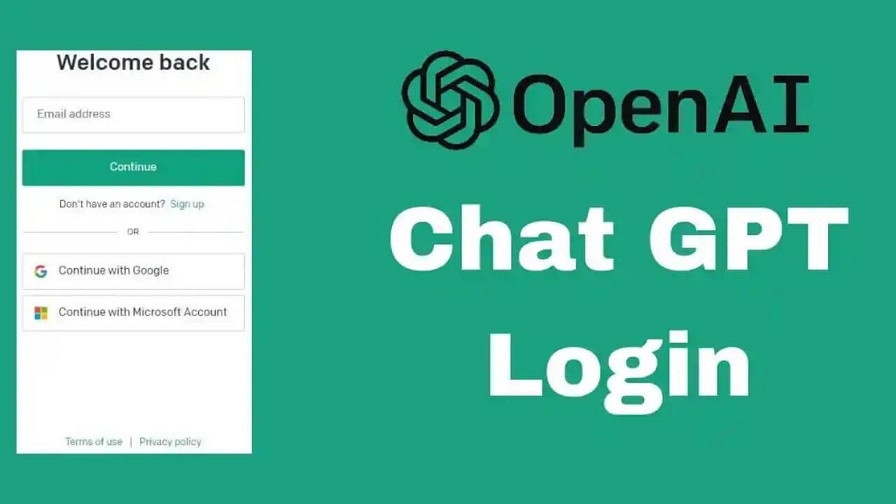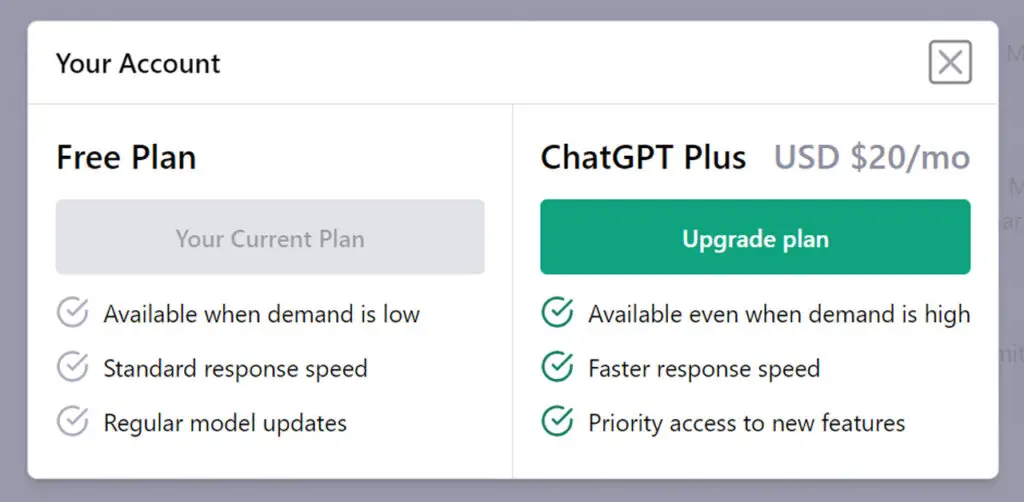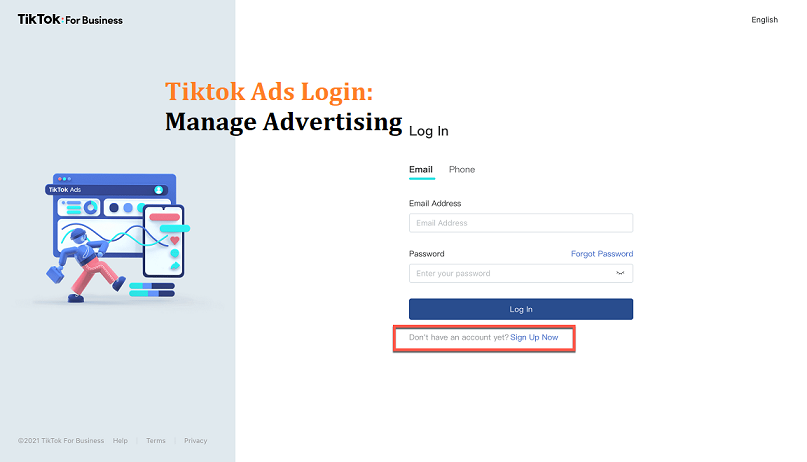Zenith Cardless withdrawal can be done by using the USSD code and over the ATM paypoint. This article explains the steps to do zenith Cardless withdrawal.
To do this you need to do the below thing first.
You will need to activate zenith bank USSD banking. If you haven’t done that read our guide on Zenith Bank Mobile Banking Code, follow the procedures there, and activate
mobile banking. Then proceed with the steps below.
How To Do Zenith Bank Cardless Withdrawal Using USSD
- Dial *966*60#
- Dial 5 for Next.
- Then enter 7 to generate or cancel the cardless withdrawal code.
- Follow the on-screen instructions to generate your pay code.
How To Do Zenith Bank Cardless Withdrawal Using ATM
With the 12 digits pay code, You can now visit any Zenith bank ATM near you.
If you are not around where zenith bank is located, then go to the nearest bank ATM that has cardless withdrawal/quickteller option enabled.
- Then press any button on the ATM card
- Select pay code or cardless withdrawal option near you.
- If you are not around where zenith bank is located, then go to the nearest bank ATM that has cardless withdrawal/quickteller option enabled.
- Then press any button on the ATM card, select pay code or cardless withdrawal option. .
- Fill in the Cash out code- pay code digits, your phone number and the amount you wish to withdraw.
- Follow the command on the screen
- Wait for the ATM to dispense your cash.
- Take your cash.