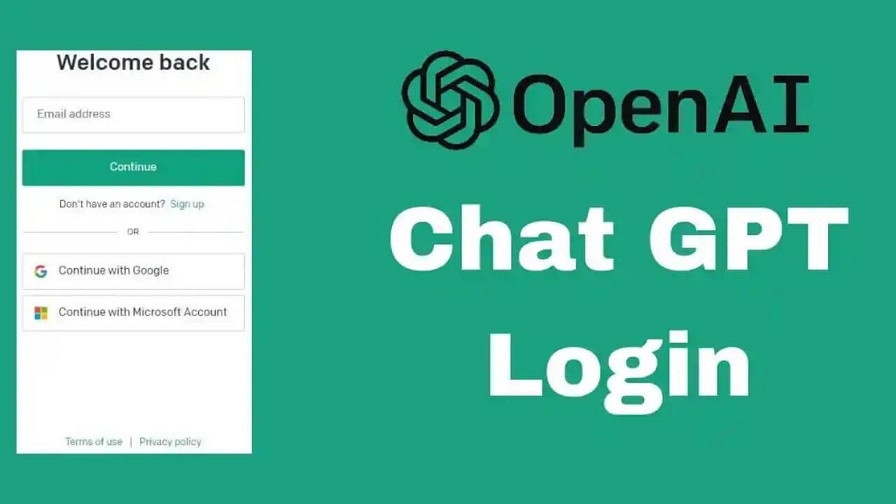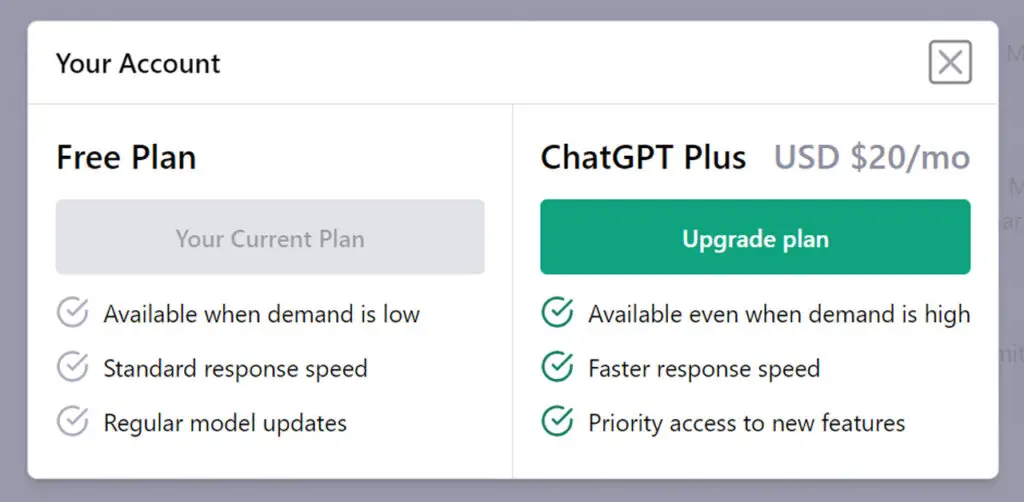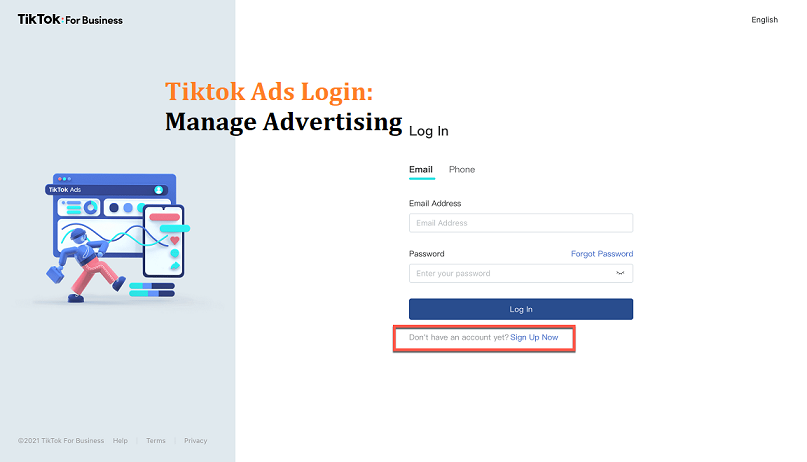If you are looking for steps to do Access Bank cardless withdrawal, the steps are quite simple when you follow the comprehensive guides provided here. Now almost all banks have their cardless withdrawal methods and codes. If you are an Access Bank customer/client, you may have the need to withdraw money without your ATM.
Maybe you have gone to the market or office and probably forgot your ATM at home. Or more especially some form of accounts that don’t come with ATM cards but you use the online mobile app on it.
You can always withdraw without an ATM card – Cardless Withdrawal.
Just follow the steps below to do your Cardless Withdrawal.
Steps For Access Bank Cardless Withdrawal.
First, you need to activate Access Bank mobile banking ( USSD banking). You must have activated the use of USSD codes to perform banking operations. If you haven’t, read our full guide on Access Bank USSD Code ( Mobile banking Codes)
First, you must use the same line you receive your bank alerts on i.e, your registered line.
- Dial your bank’s USSD code or use the Mobile Bank App
- You will see a menu. Choose the Cardless Withdrawal Option.
- Enter the amount, and submit
- A code called OTP (One-Time Password). This will be sent to your registered line.
- Enter your secret PIN and password.
- Proceed to your bank’s ATM stand to withdraw.
How To Withdraw Money From Access Bank Without ATM Card
- First dial 903# on your registered line.
- Choose Withdraw Money.
- Choose ATM Withdrawal
- Enter your desired amount then,
- Enter your 4-digit PIN.
How To Do Access Bank Cardless Withdrawal At ATM Paypoint
Do Access Bank Cardless withdrawal at ATM by following the steps. The Authorization code sent to the your number in step one will be used in this stage. Keep the code and go to an ATM stand near you.
- Press ANY button on the ATM.
- Select the cardless withdrawal option
- Select Access Money on the screen.
- Enter your account number.
- Enter the phone number registered to your account account
- Enter the amount.
- Enter the authorization code that you received earlier.
- Press Proceed.
- ATM will dispense your cash immediately.